BLCKTEC OBD2 Scan Tool Updates
App for Updating
To download updates to your tool, first download this app for windows or for macs. For instructions on using this program, please view below.
Requirements:
PC: Windows 10 (32/64-bit editions) / Windows 11
Mac: OSX 11.7 – 12.6
How To Update
Purpose
These instructions provide the procedure for updating the firmware version on your BLCKTEC tool using the Updater Software. This process may take up to 25 minutes.
Please make sure to download and install the updater app. Even if you've installed it in the past, we may have made updates to the app since your last installation.
Updater app download for windows or for macs.
Step 1 - Install and launch the Updater software on your computer
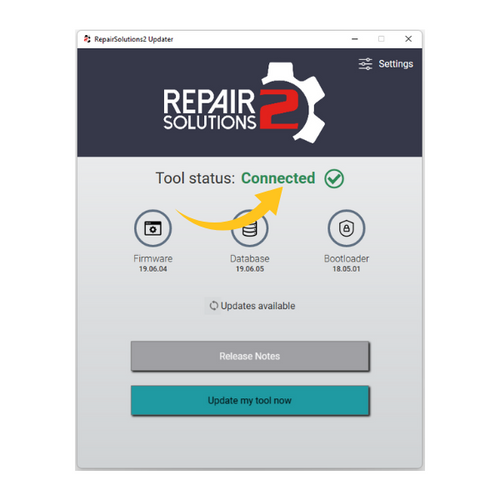
After installing the Updater app
- Connect your tool to your computer using a USB - it may be a mini or micro depending on the tool
- Open the app
- A pop-up screen will appear showing that your Tool Status is Connected
Note
The USB port to connect your device to your computer is at the bottom of the device.